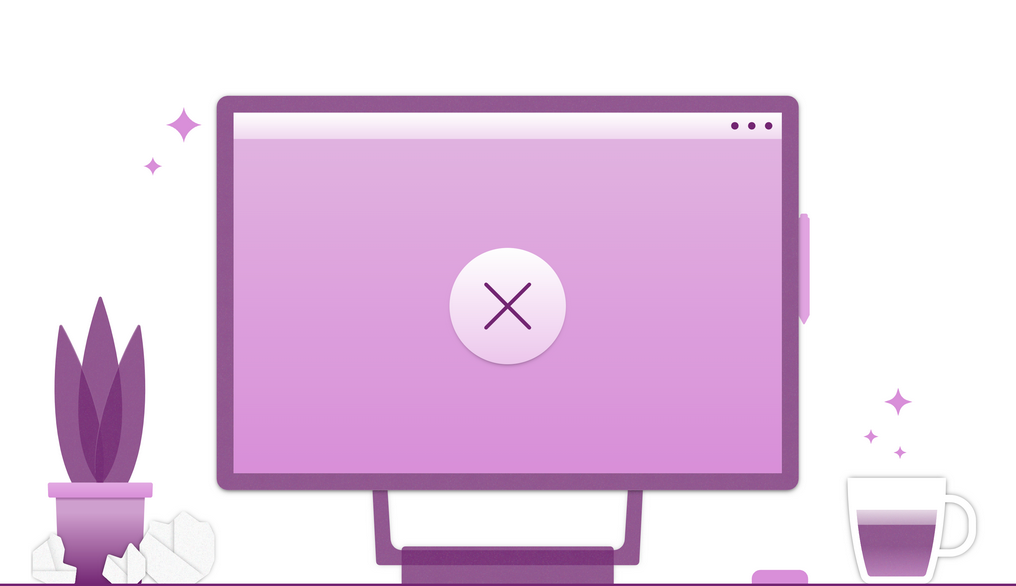Star schema
When you use a star schema, tables are conceptually classified into two kinds:
- Fact tables These tables contain the metrics you want to aggregate. Fact tables have foreign keys, which are required in order to create relationships with dimensions, and columns that you can aggregate. In our Wide World Importers example, the Sale and Targets tables are fact tables. Fact tables are sometimes also known as data tables.
- Dimension tables These tables contain the descriptive attributes that help you slice and dice your fact tables. A dimension table has a unique identifier—a key column—and descriptive columns. In our Wide World Importers example, the City, Customer, Date, Employee, and Stock Item are dimension tables. Dimension tables are also sometimes known as lookup tables.
In a star schema, fact tables are surrounded by dimensions, as shown in Figure 2-1.
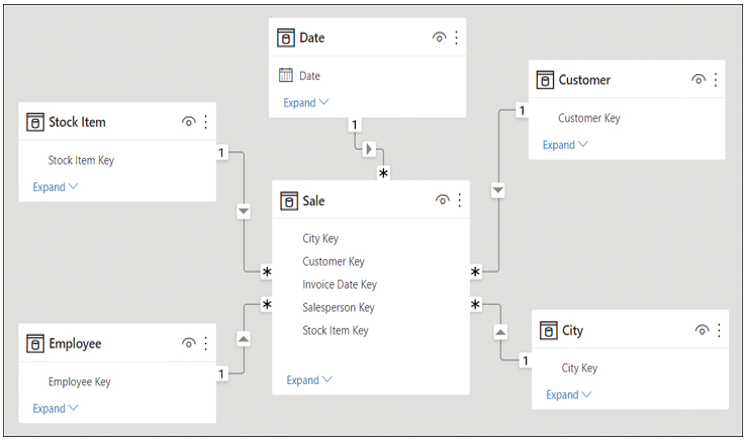
FIGURE 2-1 Star schema with Sale as the only fact table
The star schema has its name because it resembles a star, with the fact table in the center and dimension tables as the star points. It’s possible to have more than one fact table in a star schema, and it will still be a star schema.
Note Relationships
The lines that connect tables in Figure 2-1 represent relationships. We cover the relationships in more detail later in this section.
In most cases, the star schema is the preferred data modeling approach in Power BI. It addresses the shortcomings of the flat schema:
- Fields are logically grouped, making the model easier to understand.
- There is less duplication of data, which results in more efficient storage.
- You don’t need to write overly complex DAX formulas to work with fact tables that have a different grain.