DirectQuery
When you use the DirectQuery connectivity mode, you are not caching any data in Power BI. All data remains in the data source, except for metadata, which Power BI caches. Metadata includes column and table names, data types, and relationships.
For most data sources supporting DirectQuery, when connecting to a data source, you select the entities you want to connect to, such as tables or views. Each entity becomes a table in your data model. The experience is similar to the Navigator window you saw earlier in the chapter when connecting to an Excel file, shown in Figure 1-1.
If you only use DirectQuery in your data model, the Power BI file size will be negligible compared to a file with imported data.
The main advantage of this method is that you are not limited by the hardware of your development machine or the capacity of the server to which you will publish your report. All data is kept in the data source, and all the calculations are done in the source as well.
Data from DirectQuery tables cannot be seen in the Data view of Power BI Desktop; if all tables in a data model are in DirectQuery mode, the Data view button will not be visible, though you can still use the Model view. A fragment of the interface when using DirectQuery is shown in Figure 1-10.
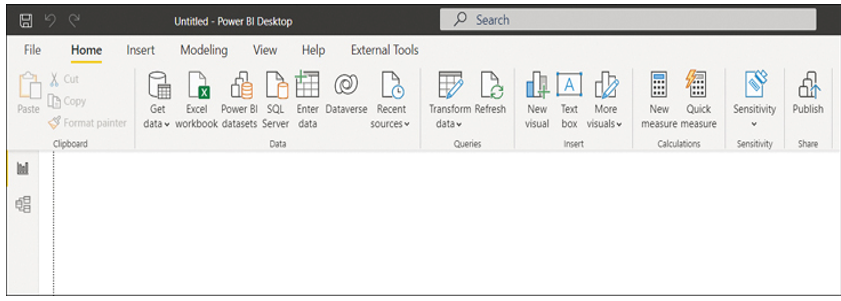
FIGURE 1-10 Power BI Desktop interface when using DirectQuery
Live Connection
A special case of DirectQuery, called Live Connection, is available for Power BI service datasets and Analysis Services data models. It differs from DirectQuery in a few ways:
- You cannot apply any transformations to data.
- It is not possible to define physical relationships in Live Connection.
- Data modeling is limited to only creating measures.
You may consider using Live Connection rather than importing data because of the enhanced data modeling capabilities and improved security features in the data source. More specifically, unlike DirectQuery with some databases, Live Connection always considers the username of the user who is viewing a report, which means security can be set up dynamically. Additionally, SQL Server Analysis Services can be configured to refresh as frequently as needed, unlike the scheduled refresh in the Power BI service, which is limited to eight times a day without Power BI Premium.
If you connect to a dataset in DirectQuery or Live Connection mode and add other data, you’ll create a composite model, covered next.


